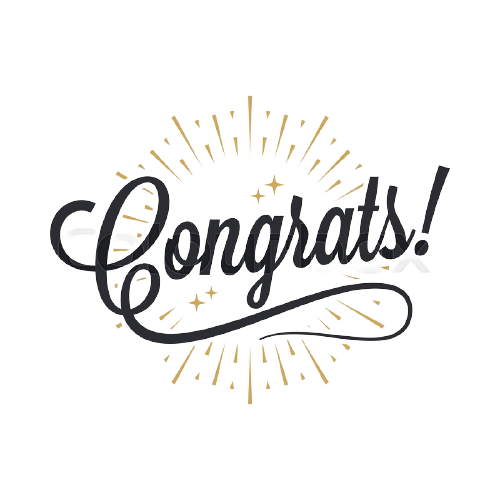The Different Types of Website Designs and Their Functions

Excellent website design can help businesses improve a variety of elements, including client outreach, sales, and profitability. Understanding which types of designs are best suited for your organization or business is important if you’re wanting to establish an attractive and functional website.
Let’s dive into the different types of website designs and their functions.
The design portion of a website frequently focuses on the user interface and experience, and it demands skills and resources such as software coding and development. The aesthetic, functionality, style, and content of a website all contribute to the user experience. Web designers strive to find the most efficient way to present information on a website so that consumers find it interesting and useful. Web designers frequently utilize different web designs and layouts depending on the site’s intended function and use to accomplish this.
Here’s a rundown of several website designs and when it’s best to use each one:
1. Single Page
Websites with one-page designs deliver all of their information on a single page. The single page can be as long as the designer wants it to be, with users being able to scroll down to see all of the information. Many firms and organizations utilize a linear journey or narrative to create a flow to the information being delivered to visitors when building the design.
Because it has so many different applications, this style of design may be quite adaptable. It can, for example, be used to sell things, present the company’s story as the page unfolds, or for artists to share their stories and portfolio.
2. Static website
A static website has minimal to no user interaction and has a similar design across all platforms. These websites are built with basic code, such as HTML or CSS, and have a defined amount of pages, which can help keep the site’s development costs low. Static websites are commonly used to disseminate information rather than sell goods and services due to their simple model and limited ability to connect with users.
3. Dynamic website
In contrast to static websites, dynamic websites allow users to engage with the content on the page, resulting in a more active and engaging website design. The programming required to create these types of webpages is frequently more versatile, such as JavaScript, PHP, or ASP. Dynamic websites can cost a little more money and take a little longer to load than static websites due to their more complex model and design. They can, however, use an interesting display to successfully transmit information and the benefits of a product or service.
4. Liquid design
A liquid website design is similar to a responsive website design except it does not change the layout of the page based on the size of the screen. The design reduces or expands the entire webpage to match the size of the selected window, which can be useful for websites that don’t want to sacrifice information based on the browser size. However, when viewed on screens that are too tiny or too large, this can result in the design having very small or deformed text.
5. Responsive design
The layout and display of information on a responsive website design changes based on the browser size. Whether viewed on a mobile device or a PC browser, the website can rearrange itself to fill any size screen with the most relevant information by wrapping text and scaling graphics. Many websites and organizations benefit from this design since it makes it easier for visitors to access information and items across multiple devices.
6. Fixed design
The fixed design allows designers to build a website with a set design that doesn’t alter no matter the size of the window or screen. Whether the viewer is viewing it on a mobile device or a computer display, the site uses a tight resolution and will open to those exact measurements. The tight resolution can assist designers in creating a certain website layout that will remain constant across all devices. However, this might be inconvenient for users on smaller screens because scrolling across the website and finding the information they need may take more effort.
Types of website layouts
F-shape Layout
The f-shape layout creates a website design that follows the visitors’ general viewing pattern. According to scientific studies, website visitors frequently look and move their eyes around a webpage in an F or E form. Websites that arrange their layout to follow visitors’ natural eye movements can better catch their attention. These layouts are particularly frequent on websites with several options for visitors to choose from, such as news websites and search engines, because they allow users to swiftly scan the options and make a decision.
Grid of cards layout
Users or website visitors can easily change information displayed in a grid of card layout by adjusting the size of the browser window or screen. Video streaming websites that provide image previews for their many video options are among the most common sites that use a grid of cards style. Each of the previews is displayed as a grid of cards, with the number of viewable video selections changing depending on the size of the screen.
A grid style is ideal for websites with a lot of options and information of equal importance, such as video streaming services, because it makes it easier for customers to find what they’re looking for.
Z-shape layout
The Z-shape pattern is similar to the f-shape layout, however, it caters to a different demographic. According to scientific studies, people from western cultures traverse the pages of different websites using a z shape rather than an f shape with their eyes. Z-shape layouts are particularly efficient for websites with a single aim, such as getting customers to sign up for a service or buy something. Adding a button to the z-shape path that directs people to the next step of the corporate engagement can assist enhance customer outreach and revenue.
Split screen
A split-screen layout separates a website into two areas, each of which the user can browse independently. This design is ideal for businesses and organizations with two types of information that are equally valuable to their customers. A retail store that sells both women’s and men’s apparel, for example, might use the split-screen layout to promote its wares. Having both alternatives on the first page allows users to quickly decide which one they want and continue exploring the website.
Boxes
The box style employs one huge box as the website’s header, which displays an image, and two smaller boxes behind it, which provide further images or information to viewers. Each box provides the user with significant or interesting information about the company’s or website’s mission and directs them to other dynamic web pages where they can learn more. Artists and businesses alike use this layout to showcase their portfolios and featured products because the boxes can prominently display photos.
Magazine
The magazine layout is designed to look like printed magazines. This design uses a system of columns and grids to display a lot of information to visitors and make it easier for them to traverse the webpage. The magazine layout is frequently utilized by publishing businesses to simulate how their product would appear in print, which can assist customers to have a fun and engaging experience while reading and exploring.
Fixed sidebar
On the left or right side of the webpage, a sidebar style places a stationary menu of options for users. This sidebar menu gives visitors quick and useful navigation options, making it easier for them to browse the website. The fixed sidebar layout is ideal for websites with a small number of pages to choose from, such as those that sell a single primary product. If a company that sells watches, for example, utilized a fixed sidebar, some of the menu options might be: about us, online store, and contact us.
Asymmetrical layout
Asymmetrical layouts ensure that the homepage has an unequal design, with one half of the page often being larger than the other. This layout is frequently used by businesses and organizations to produce an aesthetically beautiful webpage while also leading users to a certain section of the site. I
Curated visuals
The curated visual layout promotes a product or service by using illustrated graphics. This style is frequently used by businesses and organizations to convey a specific sentiment they want viewers to experience when visiting their website. This form of marketing technique might encourage customers to interact with the business and possibly buy their products and services. Curated graphics are frequently used by enterprises or companies with a complicated service that is tough to sell to assist ease the experience and transmit important information to users.
Featured image
To attract users, the featured image layout inserts a prominent and huge image at the top of the webpage. The featured image is almost often a photograph of a popular product that a company or business is marketing. This style of layout is frequently used by companies that sell aesthetically beautiful products to immediately catch visitors’ attention and persuade them to make a purchase. A corporation that sells computers, for example, might utilize a featured picture layout to display the design and style of their PCs.
Conclusion
Having seen the different types of website designs and their functions with different layouts, gaining a more practical understanding is paramount.
To handle and experience what you have read, check this out.